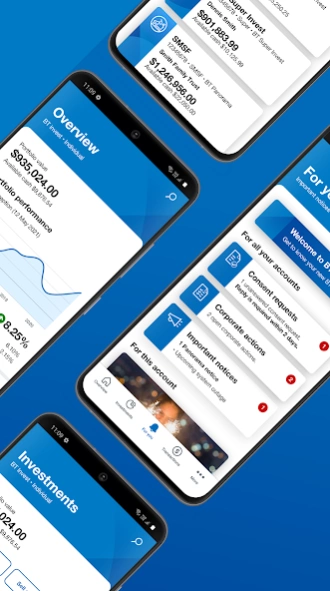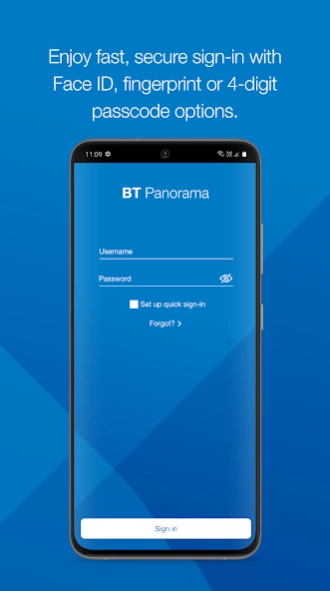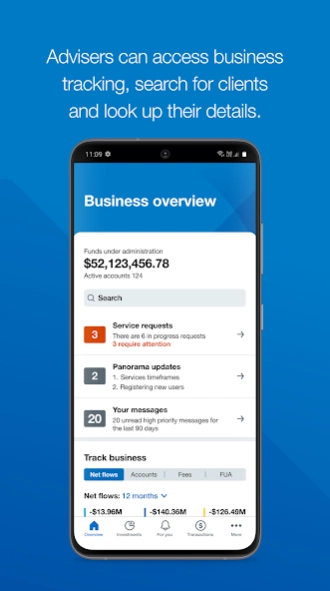BT Panorama 20.0.84
Free Version
Publisher Description
BT Panorama - BT Panorama mobile allows advisers and investors access to their account.
The BT Panorama mobile app provides advisers and investors with easy access to their accounts via mobile.¹
Signing in to the app is fast and secure with Face ID, 4-digit passcode or fingerprint technology², or you can use your Panorama username and password.
For BT Panorama advisers:
The mobile app lets you take your business with you, with features including:
· View a summary of your total funds under administration, active accounts, net flows and fees from the business overview dashboard
· Search client accounts, and view what your clients view including total portfolio balance and performance details
· Drill down into market information for shares and managed funds in your clients’ portfolios, for a quick snapshot of the latest prices, asset performance, ESG and key information
· Buy, sell and track orders for term deposits, managed funds, managed portfolios and listed securities (where applicable)
· View your clients' cash account summaries and make payments to existing accounts on their behalf, where authorised
· View messages, service request status, updates, product news and alert notifications
· Ask Blue, BT’s virtual assistant or chat to a consultant
For BT Panorama investors:
Use the mobile app to access your account on the go, with features including:
· View your total portfolio balance and performance by investment, which can include any term deposit, listed security, managed fund and managed portfolio investments
· Drill down into market information for shares and managed funds in your portfolio for a quick snapshot of the latest prices, asset performance, ESG and key information
· Make payments, deposits and schedule transactions, and add payee and BPAY®³ accounts
· Trade all investment types and track the progress of investment orders, where authorised
· Apply filters to view transaction history and details
· View and update personal details, where authorised
· View messages, forms and requests, consent requests and alert notifications, and access the My Benefits portal
· Review and download your statements and disclosure documents
· Ask Blue, BT’s virtual assistant or chat to a consultant
For BT super members:
BT Super merged into the Mercer Super Trust on 1 April 2023.
If you have any queries, please contact Mercer Super on 1800 682 525 Mon to Fri 8am – 7pm (AEST) or find out more about the transfer at https://www.mercersuper.com.au/bt.
This app is only available for BT Panorama advisers and BT Panorama investors. For more information:
Advisers – call 1300 784 207
Investors – call 1300 881 716
Important:
¹ You must be an Australian resident to use this app.
² Your phone must be able to support this technology.
Requires Android 7 or greater.
Westpac Banking Corporation ABN 33 007 457 141 provides the facility for making payments by BPAY®³ and Pay Anyone (excluding payments to linked accounts). Refer to the BT Cash Management Account and BT Cash Management Account Saver and related Payment Services Terms and Conditions, for the terms and conditions applying to this facility.
By installing the application, and each time you use the application, you acknowledge and accept the BT Panorama Mobile Application Terms and Conditions, and any amendments to them made available electronically through the BT Panorama Mobile Application.
³ Registered to BPAY® Pty Limited ABN 69 079 137 518
About BT Panorama
BT Panorama is a free app for Android published in the Accounting & Finance list of apps, part of Business.
The company that develops BT Panorama is BT Financial Group. The latest version released by its developer is 20.0.84.
To install BT Panorama on your Android device, just click the green Continue To App button above to start the installation process. The app is listed on our website since 2024-02-27 and was downloaded 13 times. We have already checked if the download link is safe, however for your own protection we recommend that you scan the downloaded app with your antivirus. Your antivirus may detect the BT Panorama as malware as malware if the download link to au.com.bt.panorama is broken.
How to install BT Panorama on your Android device:
- Click on the Continue To App button on our website. This will redirect you to Google Play.
- Once the BT Panorama is shown in the Google Play listing of your Android device, you can start its download and installation. Tap on the Install button located below the search bar and to the right of the app icon.
- A pop-up window with the permissions required by BT Panorama will be shown. Click on Accept to continue the process.
- BT Panorama will be downloaded onto your device, displaying a progress. Once the download completes, the installation will start and you'll get a notification after the installation is finished.